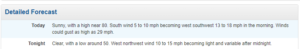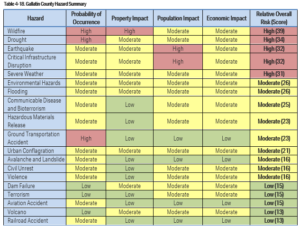Wildfire Battalion Chief Position
What We’re Hiring For
 We are looking for someone to fill our Wildfire Battalion Chief position that can manage our wildfire program and mentor the operational personnel throughout the County and South Central Montana. This position is key to supporting wildfire response and mitigation throughout a growing region of Montana.
We are looking for someone to fill our Wildfire Battalion Chief position that can manage our wildfire program and mentor the operational personnel throughout the County and South Central Montana. This position is key to supporting wildfire response and mitigation throughout a growing region of Montana.
The Position
This position has several primary areas of responsibility:
- Support operational response to wildfires for our direct protection and support for our local fire protection agencies. Ideally this will primarily be in a coaching and mentoring role for local fire agency command officers with the goal of documented trainee opportunities with a focus on ICT4, ICT3, TFLD & DIVS NWCG Position Task Books..
- Manage County’s wildfire training program as course coordinator and an instructor for 100 and 200 level NWCG courses. Occasionally 300 level courses will be hosted. Support neighboring counties with delivery of courses.
- Management of Gallatin County Incident Qualification Committee and associated Position Task Books, issuance of Incident Qualification Cards, and record management in Incident Qualification System software.
- Management of Gallatin County Fuels Module.
- Coordination and support for out of area resource deployment.
This position is hosted by Gallatin County, but also supports several neighboring counties in South Central Montana.
Skills
- Qualified NWCG Division-Group Supervisor is desired. If not qualified, must work towards qualification.
- Qualified NWCG Incident Commander Type 3 is desired. If not qualified, must work towards qualification.
- Familiarity with NWCG training curriculum and instructional delivery methodologies.
- Familiarity with PMS 310-1 position qualification standards.
- Familiarity with local government fire protection agencies (municipal departments, districts and service areas).
- Employee supervision experience.
Position Details
Work Schedule
This is a year round position. Three quarters of the year the position is full time (40 hours a week), one quarter (6 weeks) it is slated to be part time (20 hours a week or 40 hours per two week pay period). This is a total of 1820 work hours annually. This is intended to be a perk where the position maintains medical insurance year round, but has flexibility in the fall/ winter for large blocks of time off to do things like hunt, fish or ski.
Classification
This is an un-represented, non-exempt position (over time eligible).
Office Location
This position will be remote in the Gallatin County area. Due to no available office space in our building, this position will be expected to maintain a home office as their primary work location. Office equipment will be provided.
Being a regionally shared position, the successful candidate could live in Gallatin, Park, Southern Broadwater or Southeastern Jefferson Counties. Exact location to be negotiated.
Pay
- The pay range for this position in State Fiscal Year 2025 is $30.47-37.13 hourly or $55,455-65-576 annually for 1820 hours.
- On Call pay when acting as Duty Officer
- Annual Boot Allowance
- Agency supplied uniform and PPE
Insurance
- Full health insurance. No cost for employee, spouse and children can be added.
- Retirement
- Position is covered under the Montana Public Employee Retirement System (PERS). Overtime is counted towards retirement calculations.
Other Benefits
- Take home vehicle
- Agency Cell Phone
- Agency laptop
- Tuition Reimbursement Program
About the Agency
This position is focused primarily on supporting our Wildfire Program which is largely outlined in the County Rural Fire Operating Plan. The key functions of this program are:
- Carry out the duties of the County Rural Fire Chief as called out in 7-33-22, Montana Code Annotated. This includes direct protection of 338,000 acres.
- Carry out the County’s responsibilities in our County Cooperative Fire Control Agreement as the coordinating agency between local fire agencies and the Montana DNRC.
- Manage the County’s burn permit program.
- Manage the County’s wildfire mitigation program.
Want to Visit More?
Give Patrick Lonergan a call at (406) 548-0116.
Apply Now
Apply at: https://www.governmentjobs.com/careers/gallatinmt/jobs/4573484/wildfire-battalion-chief